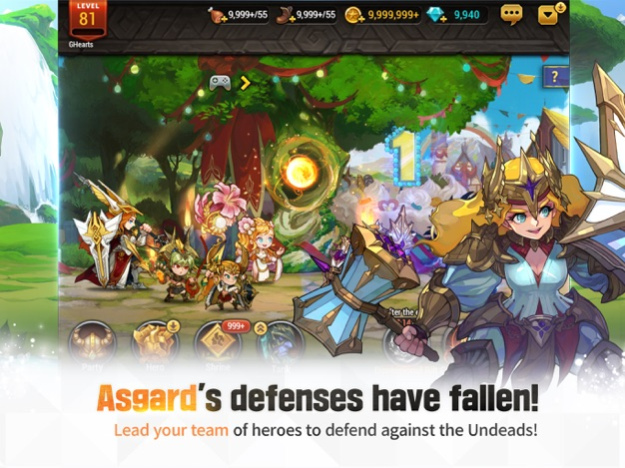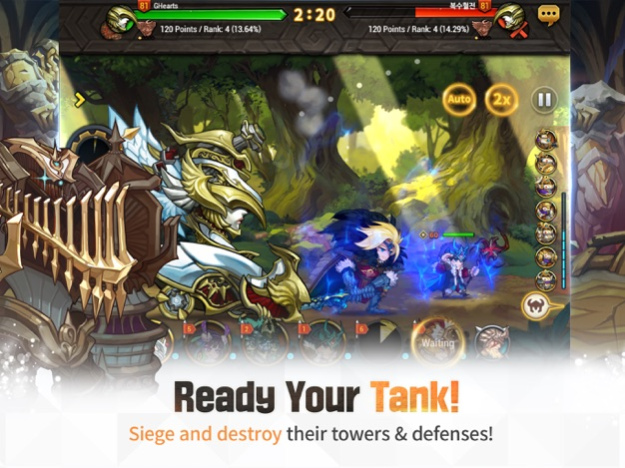Seven Hearts 1.3.265
Continue to app
Free Version
Publisher Description
Asgard’s defenses have fallen! They need your help!
Lead your team of heroes to defend against the Undeads, once and for all!
# Take Your PIck!
There are over 300 heroes to choose from!
Build your own team of heroes from 7 different classes: Warrior, Rogue, Archer, Defender, Wizard, Golem, and Warlord.
# Need Back Up!
Support the team with the right tank, each empowered with special abilities!
Clear the old Sanctuary towers of Asgard to unlock the Ancient Protectors and add their mighty powers to your deck!
# Gear Up, Team! We Have a World to Save!
Optimize your deck by finding & upgrading the right weapons and gears for your heroes.
You can strategize and build multiple decks for special types of enemies!
Choose your tank wisely! Each tank brings a unique set of skills to the battle field!
# Who’s in Charge Over Here?
Compete against other players and their decks in online PVP arenas!
Fortify your defenses and towers strategically against other players!
Siege and destroy their towers & defenses!
Make allies and team up with your friends to fight off the raid bosses!
# Ready Your Tank!
9 different gameplay modes from Single Play, PVP Arenas, Sanctuary, Guild Raids and many more! Find your favorite mode!
Nov 10, 2023
Version 1.3.265
- Fixed NAVER login error
About Seven Hearts
Seven Hearts is a free app for iOS published in the Action list of apps, part of Games & Entertainment.
The company that develops Seven Hearts is BROKKSINDRI Co.,LTD.. The latest version released by its developer is 1.3.265.
To install Seven Hearts on your iOS device, just click the green Continue To App button above to start the installation process. The app is listed on our website since 2023-11-10 and was downloaded 0 times. We have already checked if the download link is safe, however for your own protection we recommend that you scan the downloaded app with your antivirus. Your antivirus may detect the Seven Hearts as malware if the download link is broken.
How to install Seven Hearts on your iOS device:
- Click on the Continue To App button on our website. This will redirect you to the App Store.
- Once the Seven Hearts is shown in the iTunes listing of your iOS device, you can start its download and installation. Tap on the GET button to the right of the app to start downloading it.
- If you are not logged-in the iOS appstore app, you'll be prompted for your your Apple ID and/or password.
- After Seven Hearts is downloaded, you'll see an INSTALL button to the right. Tap on it to start the actual installation of the iOS app.
- Once installation is finished you can tap on the OPEN button to start it. Its icon will also be added to your device home screen.